Guidelines To The Use Of Social Media
Topic 1: How to Create a New Facebook Account
Step 1:
Go to www.facebook.com.
Step 2:
Look for the “Create an Account” form, fill out your name, email address or phone number, password, birthday and gender. If you don’t see the form, click “Create an Account”, then fill out the form.
Step 3:
Click “Create an Account”
Step 4:
Find your friends. Facebook will then prompt you to search your various email accounts for friends and contacts. You have the option to do this there and then or alternatively you can Skip this step at the bottom, and continue with the sign-up process.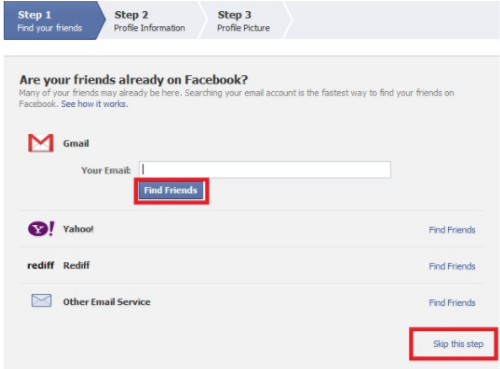
Step 5:
Fill in your profile information. This is a continuation from Step 2 where you were asked to fill out your basic details, here you are asked to fill out some more detailed profile information such as; High school, college, and employer. You have the option to fill this out there and then, you can leave it blank or skip this step and return to it at a later stage.
Step 6:
Here Facebook asks you to upload a photo from your computer, or take a photo with your webcam. You can also choose to complete this step or skip it and return to it at another time.

Step 7:
Your account is now complete!





Recent Comments