How to Create a Facebook Business Page:
Having a Facebook business page will help you to grow your brand, interact with potential and existing customers as well as sending messages or posting updates to all of your company’s followers.
Step 1:
Go to this create a Facebook page link. You must then select the category most suited to your business. Choosing the proper category will allow your brand to reach the correct target audience.

Step 2:
You must then select the type of page you require for your business. The example used below is a fan page for the blog/website “Shout me Loud”. For this example the most suited category was “Brand or Product”. After selecting your desired category you will then be greeted with the a screen mirroring the image below. In this case the most suited option from the drop-down menu is “websites”. You will then be asked to include your brand/company name. Click on “Get Started”.
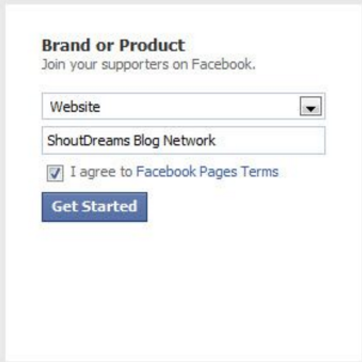
Step 3:
You will then be prompted to add some details and information about your brand/business and upload a picture/avatar for your Facebook Business/Fan page.
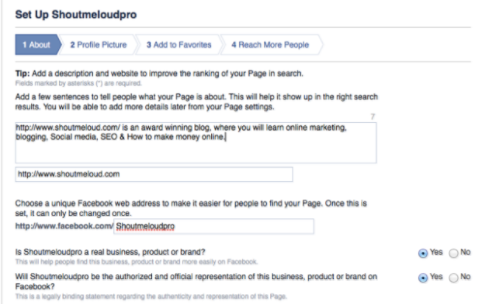
After you’ve completed uploading your picture, Facebook will then prompt you to invite your friends to “Like” your new business/fan page. You can choose to complete this step there and then or skip it and complete it at a later stage.
Step 4:
The following page requires you to add your website details, and click on “Continue.” Once you’ve completed the previous steps, you will have created a page similar to the image below. You can now “Like” the page and recommend others to “like” it also. It is also important to look at page settings and adjust them as you see fit.

How to edit Facebook page settings:
After you’ve set up your Business Facebook page, it’s useful to know how to edit your Facebook page settings. There are a number of features on your page which you can control and edit as you wish. Some of these features are listed below.
1.Business/Fan Page Wall
Just like your regular Facebook profile, your business Facebook page also has a wall where you can upload images and videos, share links, text and content and ask questions to engage with your followers. It’s important to be creative on Facebook as you will want to interact with followers and attract new visitors to your page.
2.Edit Business/Fan Page
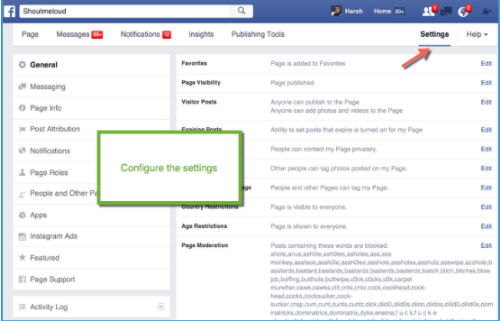
There are various actions you can take in order to have greater control and management over your Business Facebook page. These settings can be found on the admin management page.
- Use your page as a profile:
Facebook are constantly updating and changing different features on their site. They now allow Business Facebook pages to operate as a Facebook profile. This means that your Business Facebook page can “Like” other Facebook pages, and comment on posts and pages throughout the site. This helps you reach a wider market and gives your company the opportunity to participate in conversations and discussions which are relative to your business. This will increase your company’s chances of attracting genuine leads/potential customers/fans to your Business Facebook page.
- SEO – Facebook Business Page.

It is important to note that when you are filling out the “About” section of your Facebook Business Page, actually acts as a meta description with search engines. With this in mind, it is crucial to fill out this section carefully in order to increase your chances achieving a top ranking position in search engine results. Below is an example from the “Shout me Loud”blog’s Facebook Fan Page.
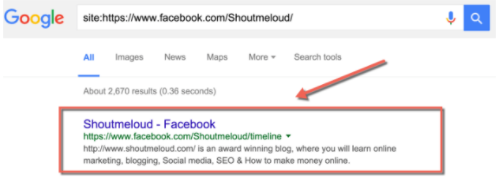

Recent Comments